Continuing my Learning Curve, this time with Scrivener
You may recall that I recently switched from PCs to Macs. Much cursing and hair pulling ensued, but I’m now to the point where I’m enjoying my iMac and Macbook Air. Still some cursing, but it’s much better. I just ordered a Kinesis ergonomic keyboard and I think that will ease the physical pain. The psychological might take a little longer, but I’m getting there.
Now it’s on to Scrivener, a software program for writers that many of my friends use and rave about. I thought the Mac came with a steep learning curve, but mastering Scrivener is like trying to climb a mountain in roller skates. The interactive tutorial claims it will take you an hour to work through. It took me about five. If you simply read through the tutorial, I could see how it might take you an hour, but I had to play with every little doodad until I (thought I) understood it. Then I felt ready to start working on the outline for my 2013 book, tentatively titled Saving Ivy Hart. As soon as I began, I realized how little I’d learned in the tutorial. I then needed to turn to the manual, and finally to an e-book by David Hewson called Writing the Novel with Scrivener. Between the three resources, I’ve been able to figure out most of the basic features of Scrivener, and I’ve reached the point where–occasionally–a big grin spreads across my face as I realize how very cool this program is.
You might ask why, after writing twenty-one novels, I feel the need for a new process. Good question. Part of the answer is my love of fooling around with the organizational aspect of my work. I am definitely a “plotter” and not a “pantser” when it comes to writing and Scrivener puts all my plotting tools right at my fingertips. Gone are my post-it notes (well, most of them). Gone are the zillions of folders all over my computer screen–research, character biographies, pictures of settings and clothing styles and houses, etcetera. With Scrivener, everything’s in one place.
The image above is my entire iMac screen as I work with the corkboard in Scrivener. I made the image low resolution on purpose, because I don’t want to share my very rough outline with the world, so I’ll have to describe what you’re looking at. The corkboard view is only one little element in Scrivener, but I know it’s going to be a favorite of mine because I love me my index cards! If you’ve followed my blog for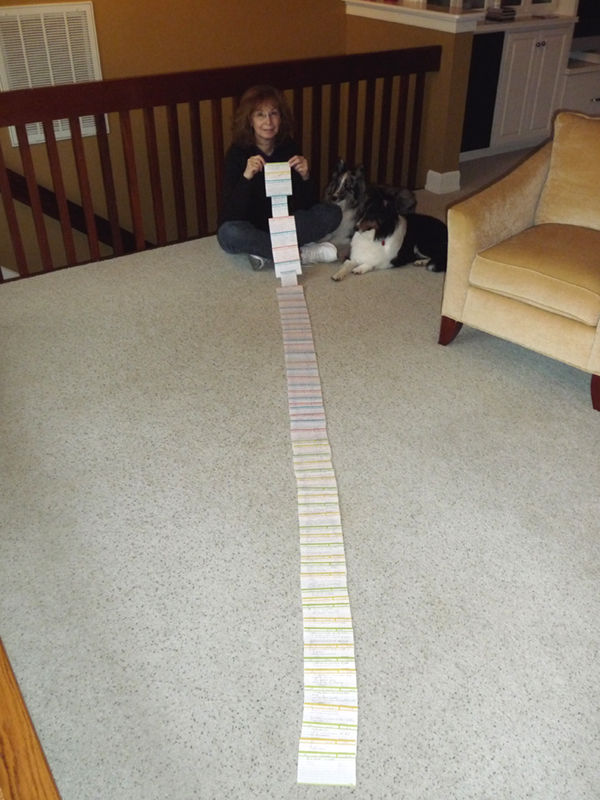 any period of time, you know that index cards and I really get along. So I’ve jotted down scenes on the cards above. The upper left hand corner of each card has a colored icon to let me know whose point of view I’m in. The colored rectangles tell me who’s central to the scene. I haven’t started moving the cards around yet because I have a few more to write, but I’ll be able to organize them to my liking very soon.
any period of time, you know that index cards and I really get along. So I’ve jotted down scenes on the cards above. The upper left hand corner of each card has a colored icon to let me know whose point of view I’m in. The colored rectangles tell me who’s central to the scene. I haven’t started moving the cards around yet because I have a few more to write, but I’ll be able to organize them to my liking very soon.
Running down the left side is the title of each index card. I can rearrange them there or on the board or in a few other ways, whatever meets my needs at the time.
Also on the left side is a place for Characters, Settings, and best of all–Research. I have all my research in one place for the first time ever. That folder can hold pdfs, web pages, images–just about anything. I’ve also set up a few other folders, such as “possible scenes” and “title ideas”.
On the right side of the corkboard, I have project notes and a few other things to help me out. Any time I want, I can switch from this cork board view to the full manuscript–Scrivener automatically turns the index cards into a manuscript for me. (No, it doesn’t write the book for me. I hope we never come to that.)
I didn’t set out to make this post an advertisement for Scrivener. It won’t be for everyone. Pantsers (those people who just sit down and write a book without an outline; how do they do it??) would have no use for this program. But for obsessive compulsive organizers like me, it’s perfect.

Diane…I can see where you really go into heavy detail when
writing your novels….well, all I can say is that it really works!
I so wish I had a talent like yours as I have always wanted to
write a novel. Looking forward to number twenty two.
Take care,
Woody
Thank you, Woody! Maybe someday you’ll write your own.
Diane,
Thanks for sharing. I googled Scrivener and learned that the Windows version is coming out Oct. 31, in a few weeks, and a Beta test version is available for free download now, http://www.literatureandlatte.com. I’ve started my first novel and I want to investigate its use!
Good luck with it, Deborah! I hope it works for you. I’ve heard the beta version is pretty good.
Wow, Diane! The Scrivener is perfect for you! I remember the days when you showed us your post-it-note system and the dining room table covered with paperwork. This new system is organized and so clean with everything at a glance.
So happy that you can begin SAVING IVY HART with a great, efficient software program. You’re a wonder, you know that?…All this new technology…you’re really great at it…(-O:
I’ve been using Scrivener for about 7 months now, and I don’t know how I wrote without it before. I consider myself a plotter, but I do start most stories as a panster. Scrivener allows me to “work in reverse” so to speak. I get an idea, write a “bad” story while discovering the world, characters, and plot. Then go back, break everything up, and revise.
And the best part about doing it with Scrivener? Well, I hate outlining–but I appreciate their necessity in the writing process. Scrivener allows me to create my outline from the story I write from the seat of my pants. Then I can move around the whole story just by shuffling index cards. That’s right–NO copy and pasting! NO searching through mammoth bodies of manuscript for that ONE scene I forgot to include in the current draft.
I think I need to write my own shout-out for Scrivener. It’s going to make NaNoWriMo all the sweeter this year.
I’m so glad I caught the post on Scrivener’s facebook page linking to your review. I am not a writer, but the geek in me just loves Scrivener. I got hold of it after listening to a Mac Power Users podcast (episode 15 if anyone is interested), but now I’m trying to figure out what to write using it. Yes I do things like that far too often for my own good. 😉
I love that you are learning it as you write. I have tried the tutorial, but gave it up well before the 5 hour mark (and no I didn’t learn it in an hour either). I think it’s because I didn’t have a set goal. I shall check out the ebook you used and check out your books too. I get the feeling from reading this post that I will like your books very much.
I’m a pantser and couldn’t live without Scrivener. In fact, I switched from PC to Mac for the sole purpose of using Scrivener. It’s true that I start with character rather than an outline. But I do substantial research along the way, all of which I can keep in one place with Scrivener. After I’ve followed my character(s) into the plot (they lead, I shadow), I map the story and create a detailed outline. Every writer has to impose plot structure at some point. Plotters do it before they begin to write, pantsers after. Scrivener is invaluable either way. Moreover, Scrivener allows me to save snapshots of every version of my work as it progresses. This may be my favorite feature. Granted, as a pantser I find the corkboard and index cards relatively useless, but Scrivener offers plenty of indispensable tools for the pantser.
Scrivener very rapidly became one of those “You’ll take it when you pry it from my cold, dead fingers” programs for me. The first outright purchase of software when I switched to Mac three years ago, at this point, I can’t work without it. Notes, cards, character profiles, photos, even a soundtrack for your novel can be built into the project. Websites can be kept handy for quick reference, everything nice, neat, and organized, the only thing Scrivener DOESN’T do is brew coffee…. but I’ll struggle along…:)
Wow, it’s so cool to hear from other Scrivener users! VR, thanks for describing how a Pantser can use the program. Reading these comments makes me realize I’ve only scratched the surface of what Scrivener can do. (sigh–more to learn.)
Thanks much for your post; I feared I was the only person struggling to grasp the intricacies and wonders of Scrivener!
[…] might remember back in October when I was teaching myself how to use the writing software, Scrivener. I was so enthusiastic. Many of my writing friends use Scrivener to help them organize their […]
Thanks for the good word on Scrivener.
I happily discovered it five years ago. But it didn’t have all of what I wanted/needed, so I moved on.
Fast forward to 2011… I started work on writing my first novel. It’s a period piece set in New York City 1911, so there’s a lot of research involved. I became quite frustrated not being able to keep everything in one place and started looking around for help from other writers.
Last week, I happened upon a blog that said Scrivener had been updated to 2.x and was being used by professional authors for novels. So I started reading everything I could find online by writers on Scrivener.
After hearing your experience, I’m excited to upgrade (I’m also a Mac user) and give it a go.
By the way, my novel is TEVYE AND THE STREETS OF GOLD, the sequel to FIDDLER ON THE ROOF. I am nearing completion of the first draft and can’t wait to finish up in Scrivener!
Thanks again. Let’s keep in touch.